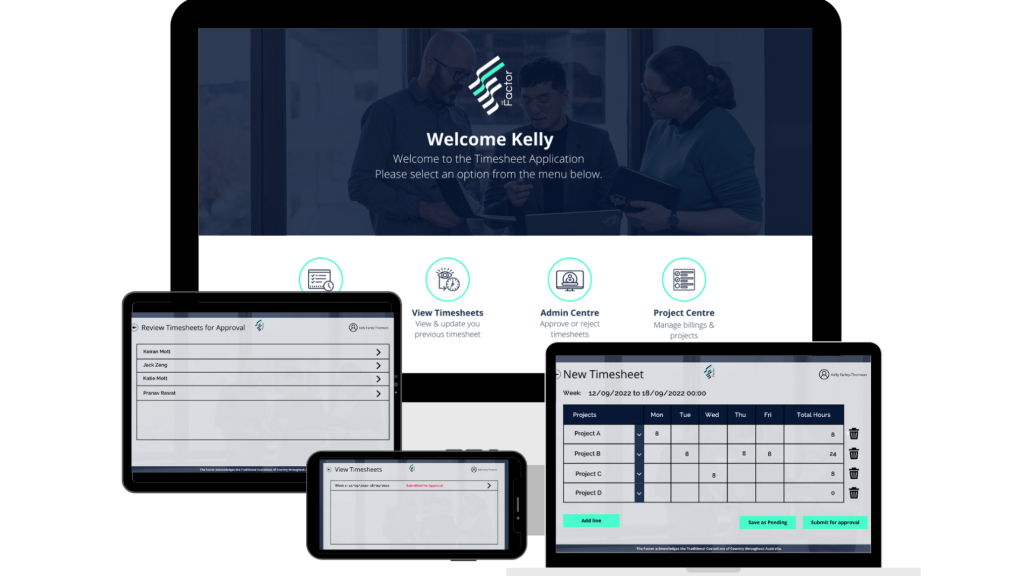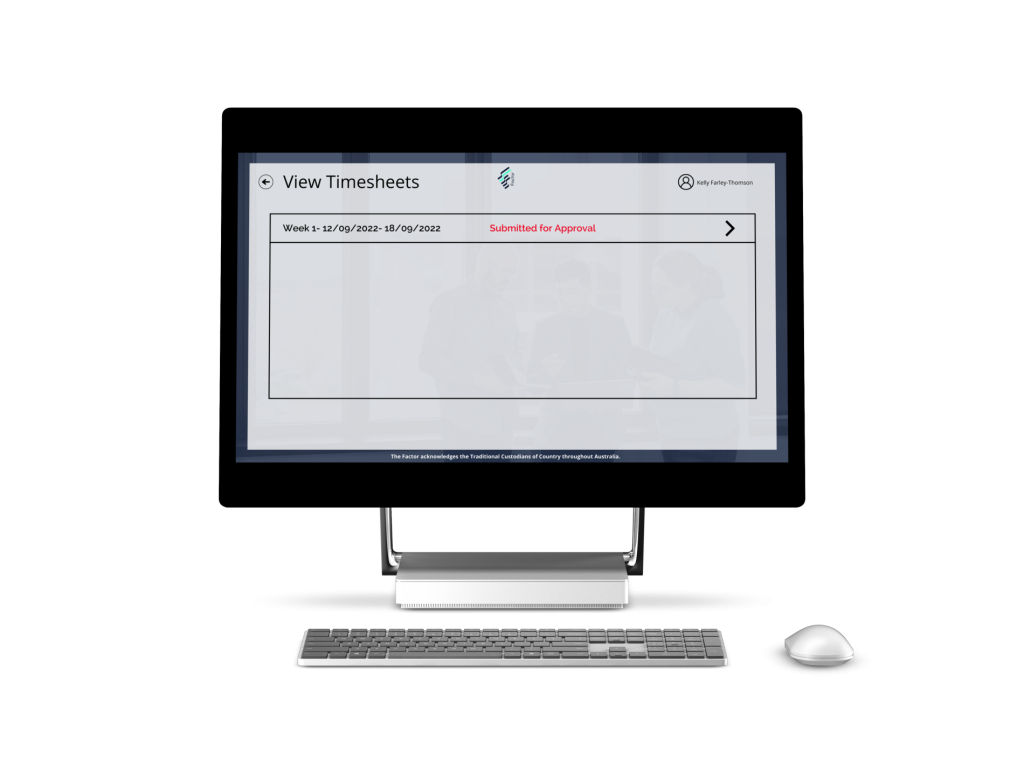Problems you may be facing
Key Features
Digitally track how you and your team manages time
The Timesheet app is an intuitive application accessible on any device. The central dashboard allows users to submit a new timesheet each week including any registered projects. To register and manage a project, admins can go to Project centre located in the dashboard. Past and current timesheets can be viewed and edited via “View Timesheets” button. While the “Admin Centre” allows admins to approve or reject relevant timesheets.
Our solution utilises Microsoft Dynamics 365, Power Platform and SharePoint as our core. Hosted in your tenant it provides easy to use functionality and integrated security, utilising Azure Identity Management for single sign-in. With these inclusions already built in, your organisation can remain secure when using the FACTOR Timesheet App from day one.